Are you ready to get the most out of Apple Fitness but don’t know where to start? You’ve got a powerful tool right at your fingertips, and with a few simple tips, you can turn your workouts into something truly effective and enjoyable.
Imagine reaching your fitness goals faster, staying motivated every day, and tracking your progress with ease. Keep reading, and you’ll discover how to make Apple Fitness work perfectly for you—no matter your level or schedule. Your best workout yet is just a few steps away.
Setting Up Apple Fitness
Setting up Apple Fitness is the first step to a better workout experience. It helps the app understand your needs and track your progress. Proper setup saves time and makes workouts more effective. Follow simple steps to get started quickly.
Creating Your Profile
Open the Apple Fitness app on your device. Enter basic information like age, weight, and height. This data helps the app calculate calories burned and other metrics. You can update this information anytime for better accuracy.
Choosing Fitness Goals
Decide what you want to achieve with Apple Fitness. Options include improving stamina, losing weight, or building strength. Set daily goals that are clear and easy to follow. The app will suggest workouts based on your choices.
Syncing Devices
Connect your Apple Watch or other compatible devices to Apple Fitness. Syncing allows the app to collect real-time data during workouts. Make sure Bluetooth is on and devices are near each other. This step ensures accurate tracking of your activities.
Exploring Workout Types
Apple Fitness offers many workout types to fit your needs. Each type targets different body parts and fitness goals. Exploring these workouts helps you find the best routine. You stay motivated by trying new exercises often.
Strength Training
Strength training builds muscles and improves bone health. Apple Fitness guides you through safe lifting techniques. You can use weights or just your body weight. Sessions vary in length and difficulty. Regular strength training boosts metabolism and tones your body.
Yoga And Mindfulness
Yoga improves flexibility and reduces stress. Apple Fitness offers easy poses for beginners. Mindfulness exercises help calm your mind. These workouts combine breathing and gentle movements. Practice yoga to feel relaxed and focused each day.
Cardio Sessions
Cardio workouts increase heart rate and burn calories. Apple Fitness has running, cycling, and HIIT classes. You can choose low or high intensity. Cardio strengthens your heart and lungs. It also helps with weight control and energy levels.
Dance And Flexibility
Dance workouts make fitness fun and lively. Apple Fitness includes styles like hip-hop and salsa. These sessions improve coordination and balance. Flexibility exercises stretch muscles and prevent injury. Dancing boosts mood while you move your body.
Customizing Workouts
Customizing your workouts on Apple Fitness helps you stay motivated. It makes each session fit your needs. You can change settings like intensity and time. This way, every workout feels just right. Apple Fitness also offers expert trainer tips to guide you. These tools help you get better results and enjoy exercise more.
Adjusting Intensity Levels
You can set your workout intensity to easy, medium, or hard. Choose what matches your fitness level. Start slow if you are new. Push harder as you get stronger. Changing intensity keeps workouts challenging and fun. It also helps avoid injury and burnout.
Selecting Duration
Pick how long you want to exercise. Apple Fitness offers workouts from 5 to 45 minutes. Short sessions fit busy days. Longer sessions improve endurance and strength. Choose a time that fits your schedule and energy. Consistency matters more than length for good results.
Using Trainer Tips
Trainers give advice during workouts. They explain moves and correct form. Listen carefully to avoid mistakes. Trainer tips keep you safe and effective. Use them to learn new techniques. They help you build good habits for fitness.
Tracking Progress
Tracking progress is key to staying motivated with Apple Fitness. It helps you see how much you move and improve over time. Apple Fitness offers tools to watch your daily activity and workout history. These tools keep you aware of your fitness journey.
Monitoring Activity Rings
Activity rings show your daily movement, exercise, and standing goals. Each ring fills as you reach your target. Closing all rings means you met your goals for the day. Watch these rings daily to keep your fitness on track.
Reviewing Workout History
Your workout history saves every exercise session you complete. It shows details like time, calories burned, and heart rate. Check this history to understand your progress and patterns. Use it to learn what exercises work best for you.
Setting Milestones
Milestones mark important fitness achievements in Apple Fitness. They celebrate your progress and push you to do more. Set small, clear goals to reach each milestone. Celebrate these wins to stay inspired and focused.
Maximizing Motivation
Staying motivated is key to making the most of Apple Fitness. It keeps your workouts regular and fun. Motivation helps you push through tough days. It makes fitness a habit, not a chore.
Apple Fitness offers tools to keep your energy high. These tools make exercise feel like a challenge, not a task. Using them can help you reach your goals faster. Here are some ways to stay motivated with Apple Fitness.
Using Challenges And Competitions
Challenges turn exercise into a fun goal. Apple Fitness has daily and weekly challenges. Completing them gives a sense of achievement. Competitions let you compare your progress with friends. Friendly rivalry can inspire you to work harder. Challenges also add variety to your routine.
Engaging With The Community
Joining a community adds support to your fitness journey. Apple Fitness lets you connect with other users. Sharing progress encourages you to keep going. Seeing others’ success boosts your confidence. It creates a feeling of belonging. Group workouts and chats make exercise social and enjoyable.
Rewarding Consistency
Apple Fitness tracks your activity every day. It rewards you for staying consistent with badges and rings. These rewards show your hard work and progress. Small wins keep you motivated over time. Checking your daily rings becomes a fun habit. Consistency builds a strong foundation for fitness success.

Credit: scsmiami.org
Integrating Nutrition
Integrating nutrition with Apple Fitness helps you reach your health goals. Nutrition fuels your workouts and aids recovery. Tracking your food and drink intake gives clear insights into your habits. It creates a complete picture of your wellness journey.
Logging Meals
Logging meals lets you track calories and nutrients easily. Use the Apple Health app or a connected app to enter your food. Record what you eat and the portion size. This helps you see if you meet your daily nutrition needs. Consistent logging supports better food choices and energy levels.
Tracking Hydration
Water is essential for fitness and recovery. Track your daily water intake in the Health app. Set a hydration goal based on your activity level. Drinking enough water improves workout performance and overall health. Stay hydrated to feel stronger and avoid fatigue.
Syncing Health Apps
Syncing other health apps with Apple Fitness creates a seamless experience. Apps for nutrition, sleep, and mindfulness can share data with Apple Health. This integration gives you a full view of your health. It helps identify patterns and areas for improvement. Use apps that sync well to keep all your data in one place.
Troubleshooting And Tips
Apple Fitness offers many benefits, but sometimes small issues appear. Troubleshooting helps keep your workouts smooth and stress-free.
Simple tips improve your experience and save time. This section covers common problems and easy fixes. Follow these steps to make Apple Fitness work better for you.
Fixing Sync Issues
Sync problems stop your workout data from updating. First, check your Bluetooth is on and working. Restart your Apple Watch and iPhone to refresh connections. Make sure both devices use the latest software version.
Open the Fitness app and close it fully before reopening. If sync still fails, unpair and re-pair your Apple Watch. This resets the connection and often fixes syncing.
Optimizing Battery Life
Long workouts drain your Apple Watch battery fast. Lower screen brightness and disable always-on display to save power. Turn off unnecessary notifications during exercise sessions.
Close apps running in the background. Use Power Reserve mode if your battery is very low. Charge your watch fully before starting an intense workout.
Enhancing Workout Experience
Choose workouts that match your fitness level for better results. Use heart rate zones to track effort and stay motivated. Enable audio cues to get real-time feedback without checking the screen.
Set clear goals and review your progress weekly. Use the Activity Rings as simple motivation to keep moving. Try new workouts regularly to avoid boredom.
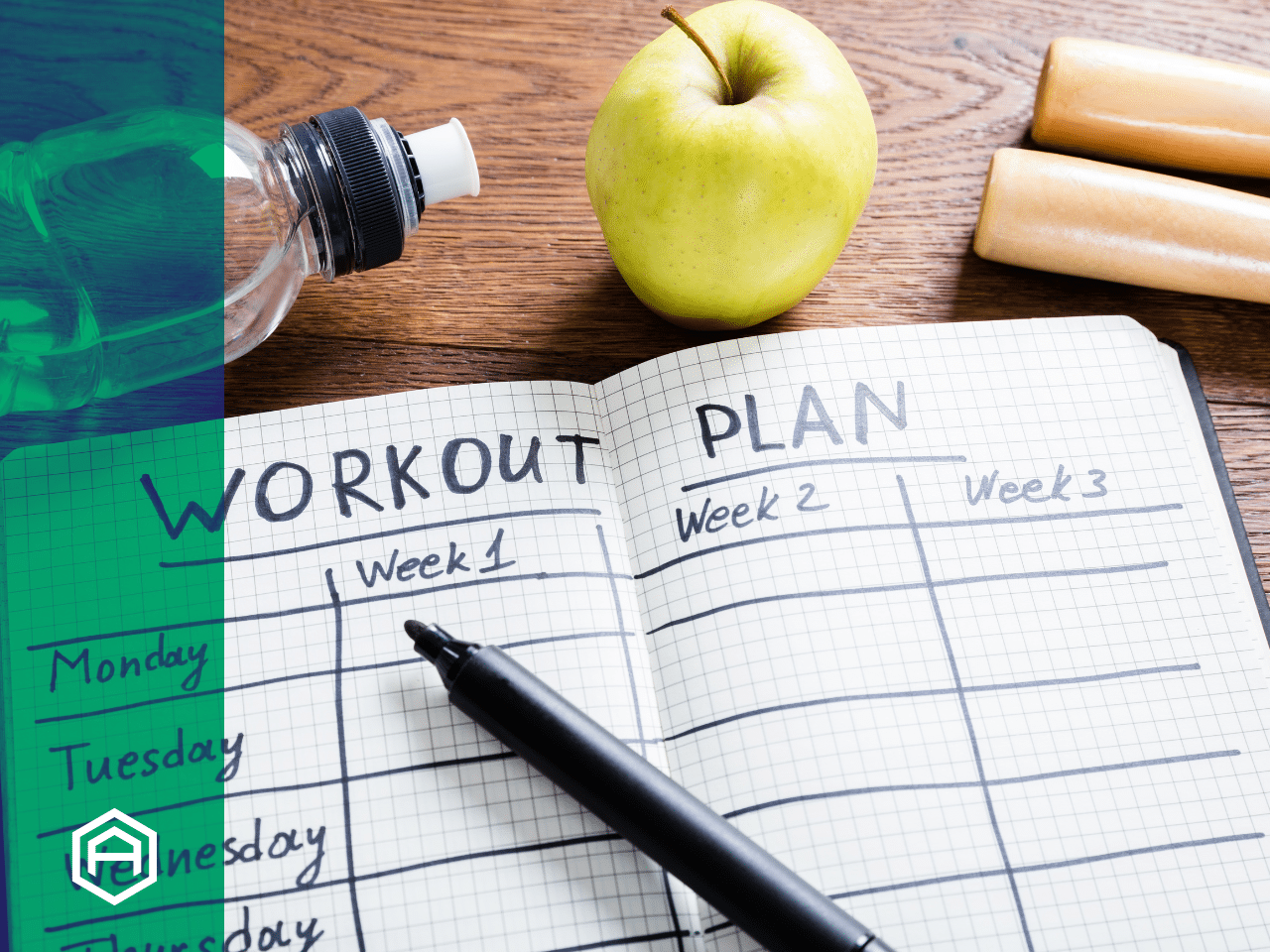
Credit: airosmedical.com

Credit: support.apple.com
Frequently Asked Questions
What Is Apple Fitness And How Does It Work?
Apple Fitness is a subscription service offering guided workouts and health tracking. It syncs with Apple Watch to monitor your activity. Users get personalized coaching, progress metrics, and motivation to stay active daily. It supports various workout types, making fitness accessible and engaging.
How To Set Up Apple Fitness On Apple Watch?
Open the Fitness app on your Apple Watch. Follow on-screen prompts to set goals and personalize workouts. Ensure your watch is updated and connected to your iPhone. Setting up allows tracking of workouts, calories, and heart rate for better fitness insights.
Can Apple Fitness Help With Weight Loss?
Yes, Apple Fitness aids weight loss by tracking calories and encouraging consistent workouts. It offers high-intensity and strength training sessions. Regular use helps create a calorie deficit, essential for losing weight. Progress tracking keeps motivation high and goals achievable.
What Types Of Workouts Does Apple Fitness Offer?
Apple Fitness includes strength, yoga, cycling, dance, HIIT, and mindful cooldowns. Workouts cater to all levels, from beginner to advanced. It updates content regularly to keep routines fresh and engaging. This variety helps users target different fitness goals effectively.
Conclusion
Using Apple Fitness can help you stay active every day. Set small goals and track your progress clearly. Choose workouts that fit your level and interest. Listen to your body and take breaks when needed. Stay consistent to build healthy habits over time.
Enjoy the variety of exercises and challenges offered. Remember, fitness is about feeling good and moving more. Keep it simple and have fun with your routine. Your health improves with each step you take.
